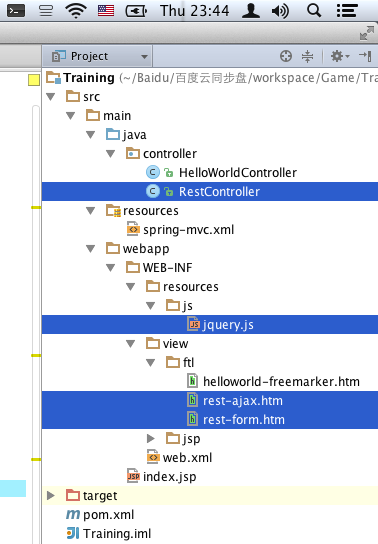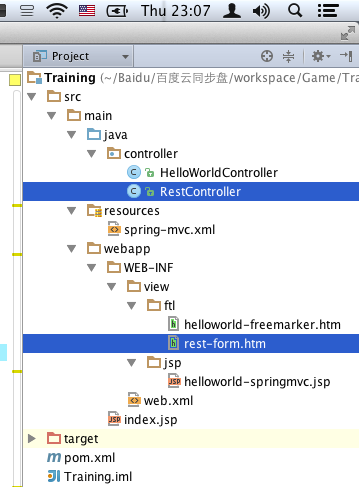
web.xml 里加上 HiddenHttpMethodFilter<!-- 浏览器的 form 不支持 put, delete 等 method, 由该 filter 将 /blog?_method=delete 转换为标准的 http delete 方法 -->
<filter>
<filter-name>HiddenHttpMethodFilter</filter-name>
<filter-class>org.springframework.web.filter.HiddenHttpMethodFilter</filter-class>
</filter>
<filter-mapping>
<filter-name>HiddenHttpMethodFilter</filter-name>
<servlet-name>springmvc</servlet-name>
</filter-mapping>controller/RestController.javapackage controller;
import org.springframework.stereotype.Controller;
import org.springframework.web.bind.annotation.RequestMapping;
import org.springframework.web.bind.annotation.RequestMethod;
import org.springframework.web.bind.annotation.ResponseBody;
@Controller
public class RestController {
// 处理 GET 请求,显示 rest-form 页面
@RequestMapping(value="/rest", method= RequestMethod.GET)
public String rest() {
return "rest-form.htm";
}
// 处理 POST 请求
@RequestMapping(value="/rest", method= RequestMethod.POST)
@ResponseBody
public String restPost() {
return "{method: \"POST\"}";
}
// 处理 PUT 请求
@RequestMapping(value="/rest", method= RequestMethod.PUT)
@ResponseBody
public String restPut() {
return "{method: \"PUT\"}";
}
// 处理 DELETE 请求
@RequestMapping(value="/rest", method= RequestMethod.DELETE)
@ResponseBody
public String restDelete() {
return "{method: \"DELETE\"}";
}
}GET, PUT, POST, DELETEGET 按钮发送 GET 请求PUT 按钮发送 PUT 请求POST 按钮发送 POST 请求DELETE 按钮发送 DELETE 请求Form 表单默认支持 GET 和 POST 请求,但不支持 PUT 和 DELETE 请求。为了发送 PUT, DELETE请求,在 form 里添加一个隐藏域 _method 表明发送 PUT, DELETE 请求,使用 POST 提交。
<!-- UUID: 982401A7-85F5-48AA-A2E6-D88A0960758D -->
<html>
<head>
<meta http-equiv="content-type" content="text/html; charset=UTF-8"/>
<style>
body { padding: 25px 50px; }
button { width: 100px; }
</style>
</head>
<body>
<!-- 测试 form 的不同 method,default HTML form 不支持 put and delete -->
<form action="/rest" method="get">
<button type="submit">Get</button>
</form>
<form action="/rest" method="post">
<button type="submit">Post</button>
</form>
<form action="/rest" method="post">
<input type="hidden" name="_method" value="put"/>
<button type="submit">Put</button>
</form>
<form action="/rest" method="post">
<input type="hidden" name="_method" value="delete"/>
<button type="submit">Delete</button>
</form>
</body>
</html>项目目录结构
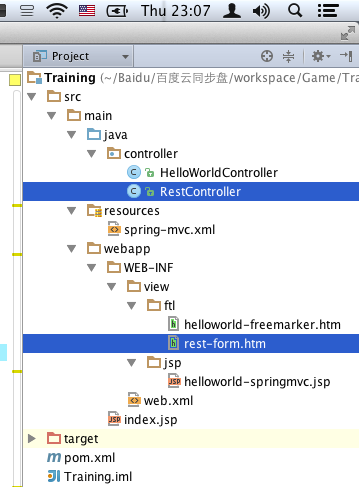
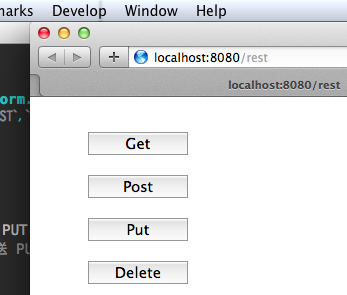
点击 Get 仍然显示当前页,这没错,处理 GET 请求的方法返回的 View Name 就是当前页面的名字。点击 PUT 按钮显示如下,说明 PUT 请求被方法 restPut() 处理,和期望的一样。
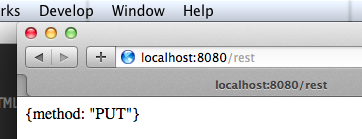
点击 Post,Delete按钮,同样的被正确的响应。
Form 表单不支持提交 PUT,DELETE 请求,所以我们通过隐藏域的方式间接的达到了目的。但是 AJAX 原生的就支持 GET, PUT, POST, DELETE 请求。
RestController.java 新增下面的这个函数,用于访问 rest-ajax.htm 页面 @RequestMapping("/rest-ajax")
public String restAjax() {
return "rest-ajax.htm";
}<!-- UUID: 93DEA045-2C24-408F-8F6F-F3CA166800DC -->
<!DOCTYPE html>
<html>
<head>
<style type="text/css">
button {
width: 80px;
}
</style>
<script type="text/javascript" src="/js/jquery.js"></script>
<script type="text/javascript">
$(document).ready(function() {
var targetUrl = "http://localhost:8080/rest";
// 点击 Get 按钮
$("#get-btn").click(function() {
$.ajax({
url: targetUrl,
type: "GET",
success: function(data) {
alert(data);
}
});
});
// 点击 Post 按钮
$("#post-btn").click(function() {
$.ajax({
url: targetUrl,
type: "POST",
success: function(data) {
alert(data);
}
});
});
// 点击 Get 按钮
$("#put-btn").click(function() {
$.ajax({
url: targetUrl,
type: "PUT",
success: function(data) {
alert(data);
}
});
});
// 点击 Get 按钮
$("#delete-btn").click(function() {
$.ajax({
url: targetUrl,
type: "DELETE",
success: function(data) {
alert(data);
}
});
});
});
</script>
</head>
<body>
<button id="get-btn">Get</button>
<button id="post-btn">Post</button>
<button id="put-btn">Put</button>
<button id="delete-btn">Delete</button>
</body>
</html>点击 PUT 按钮,可以知道 PUT 请求被方法 restPut() 处理,和期望的一样。
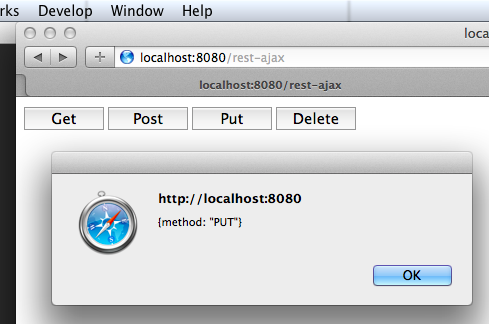
点击 Post,Delete按钮,同样的被正确的响应。